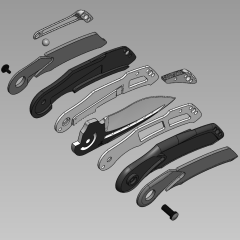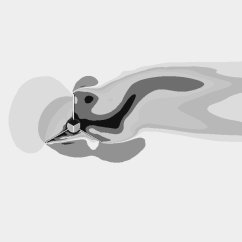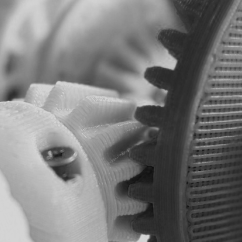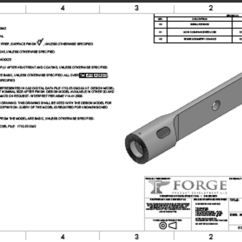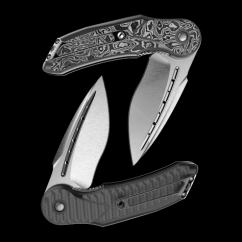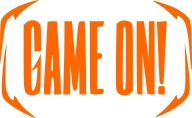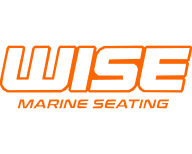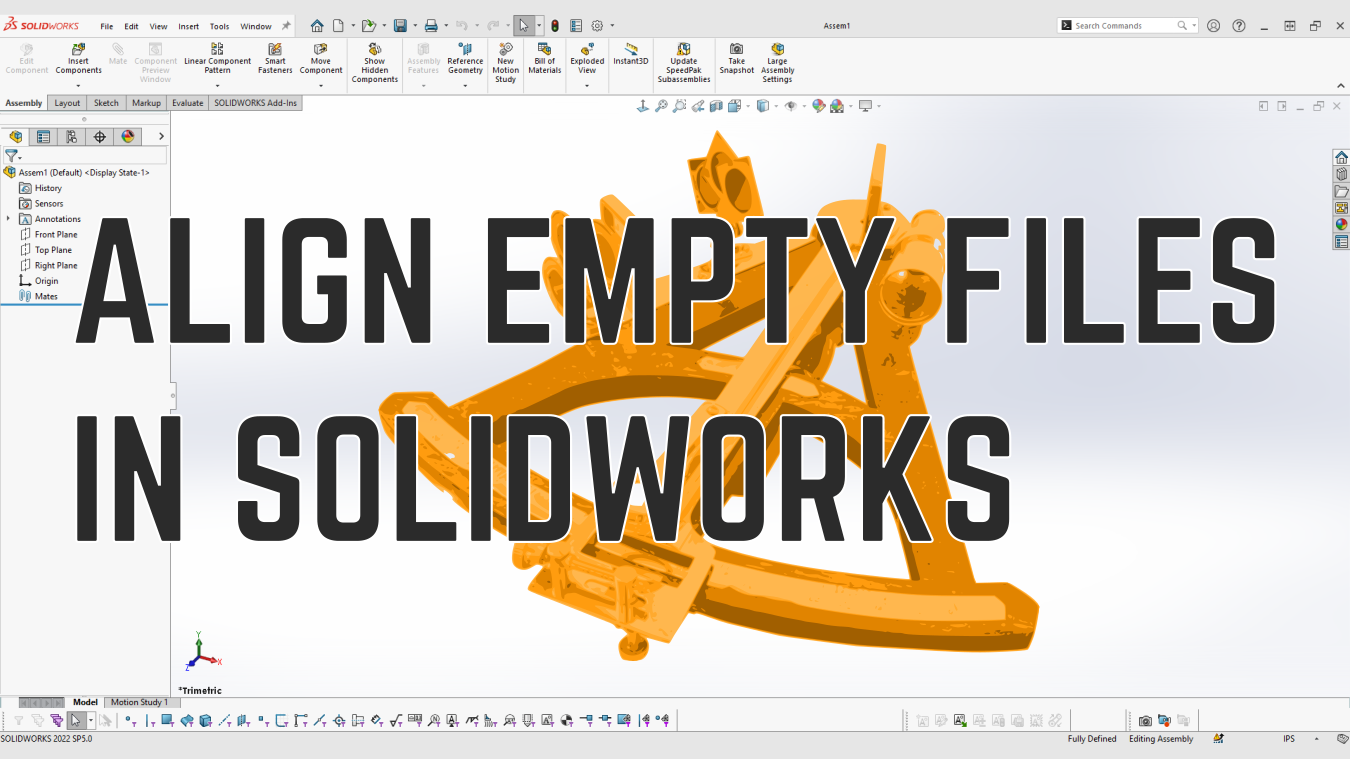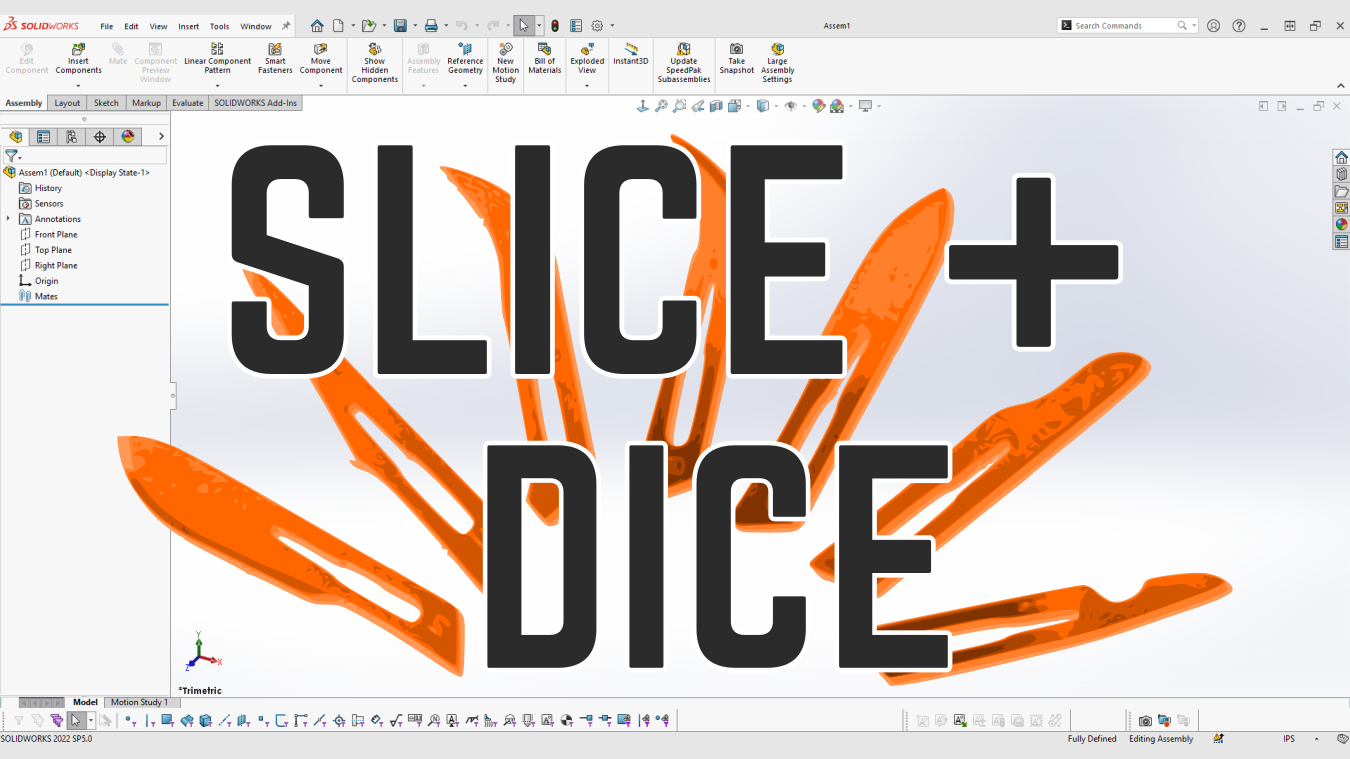Forge Product Development LLC is a full-service product and manufacturing engineering firm that has specialized in serving businesses and entrepreneurs since 2015.

WHAT THEY SAY
"If you need mechanical CAD work, call Forge first. They are very detailed, priced right and always deliver on time."
Engineering Manager
Horner APG
Client Since '15
"OMG, It's absolutely amazing. This is mind blowing. I'm Speechless. ... Ohhhh hell yes!"
Charlie - Owner
Edmondson Elite Knives
Client Since '19
BLOG
How to Align Empty Mesh Files in SolidWorks
Learn how to orient empty geometry files (graphics bodies, scans, .obj, .stl, .3mf) to the base coordinate system within SolidWorks. These workarounds help solve the “…geometry is not valid for this type of save operation” error some subscribers were getting following our previous “Perfectly Aligned .stl’s” video.
How To Use SolidWork’s Split Feature to Easily Separate a Solid Body Within a Part File
In this tutorial, we will show you how to use the split command in SolidWorks to separate a single solid body into multiple bodies. This powerful tool allows you to divide a complex shape into smaller, more manageable parts, making it easier to work with and edit. By the end, you will have a good understanding of how to use the split command to effectively divide your models.
Get our best business tips, industry insights, and more.
Subscribe to our monthly newsletter.
CONTACT US
Copyright © 2018 Forge Product Development LLC
This site is protected by reCAPTCHA and the Google
Privacy Policy and Terms of Service apply.