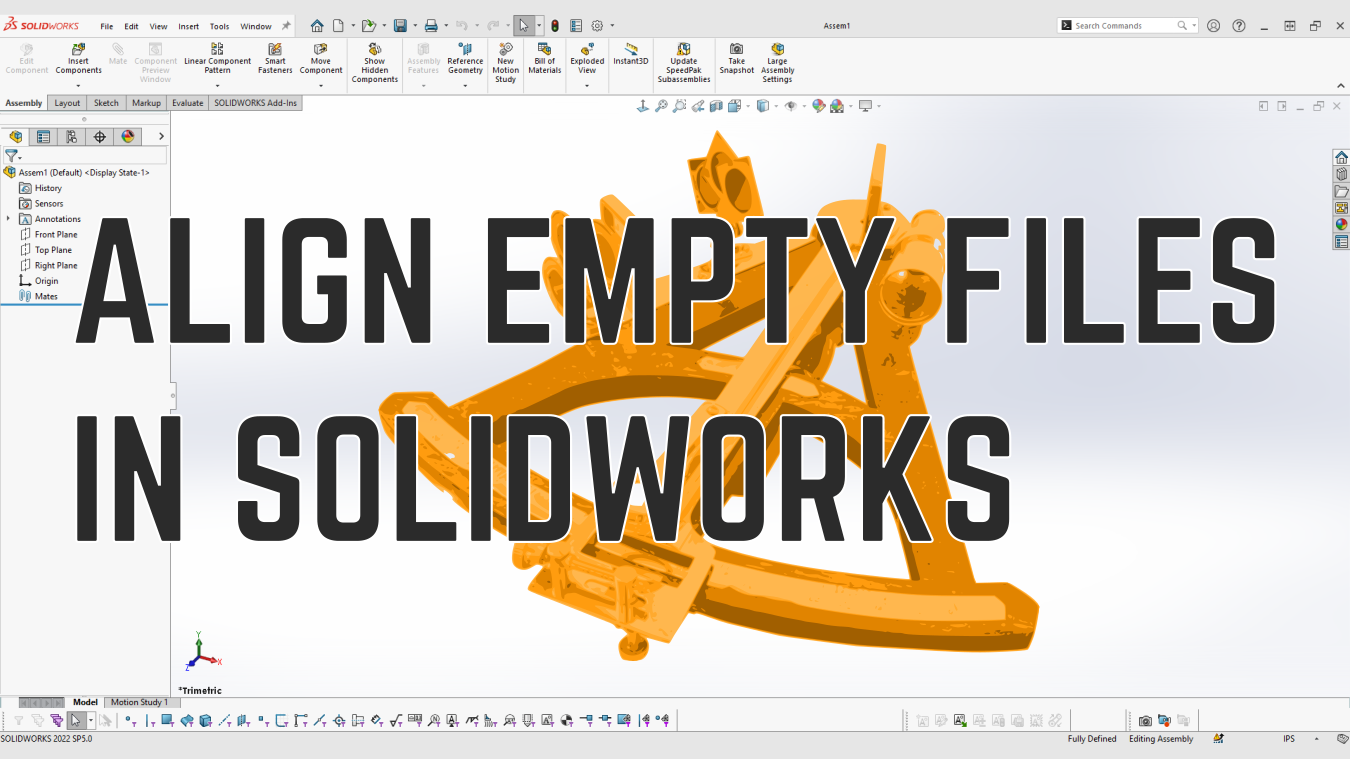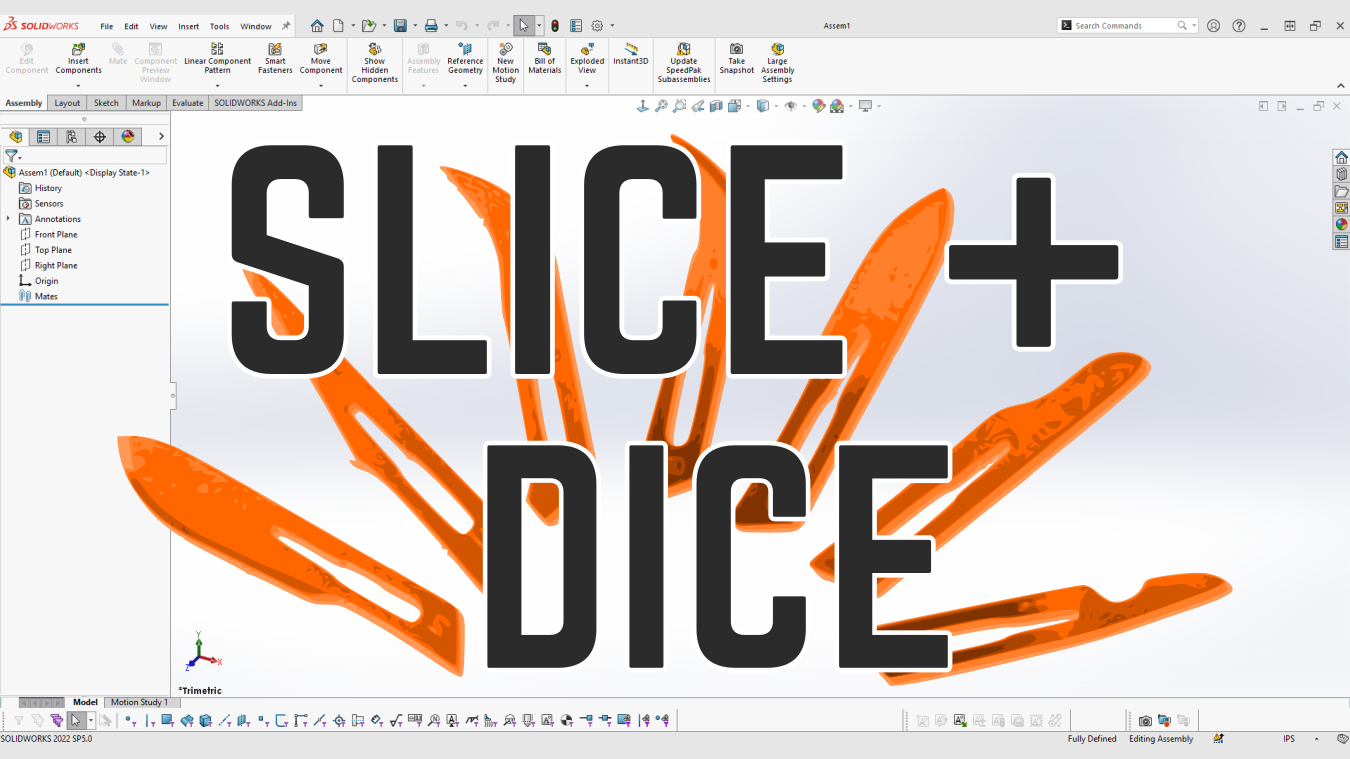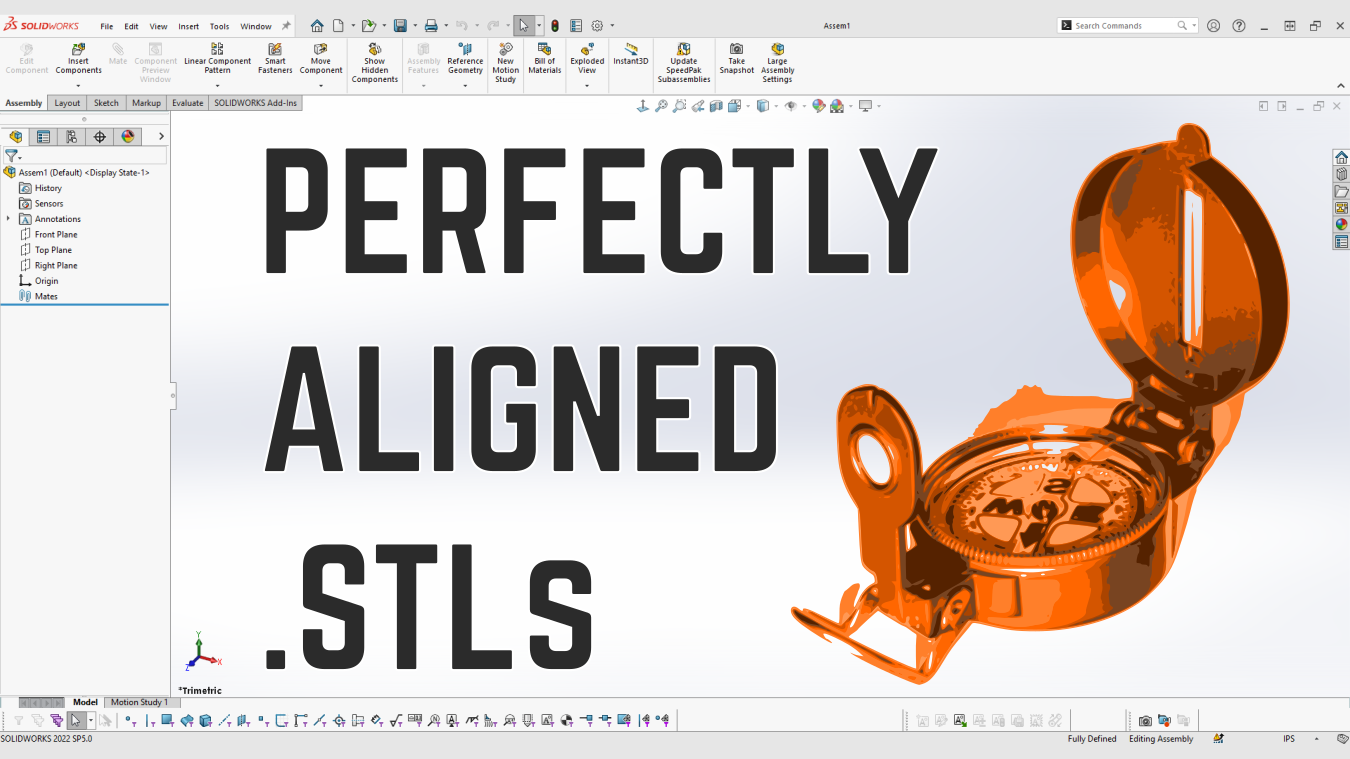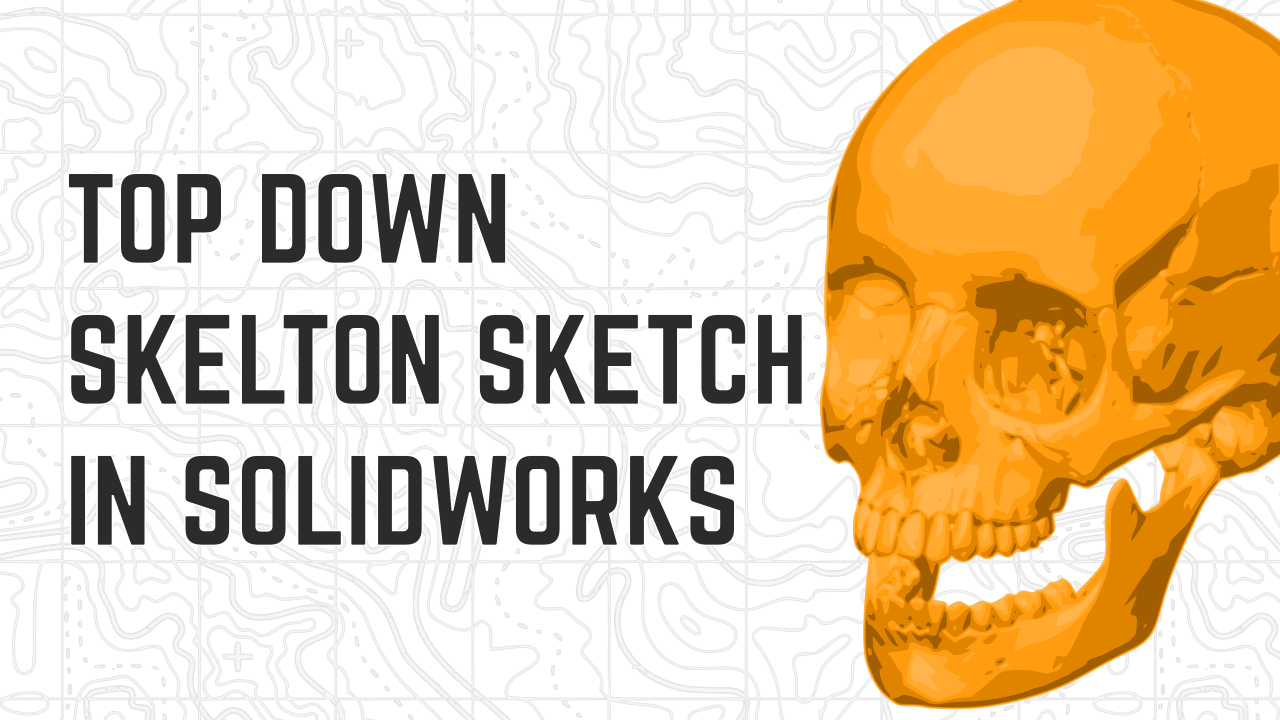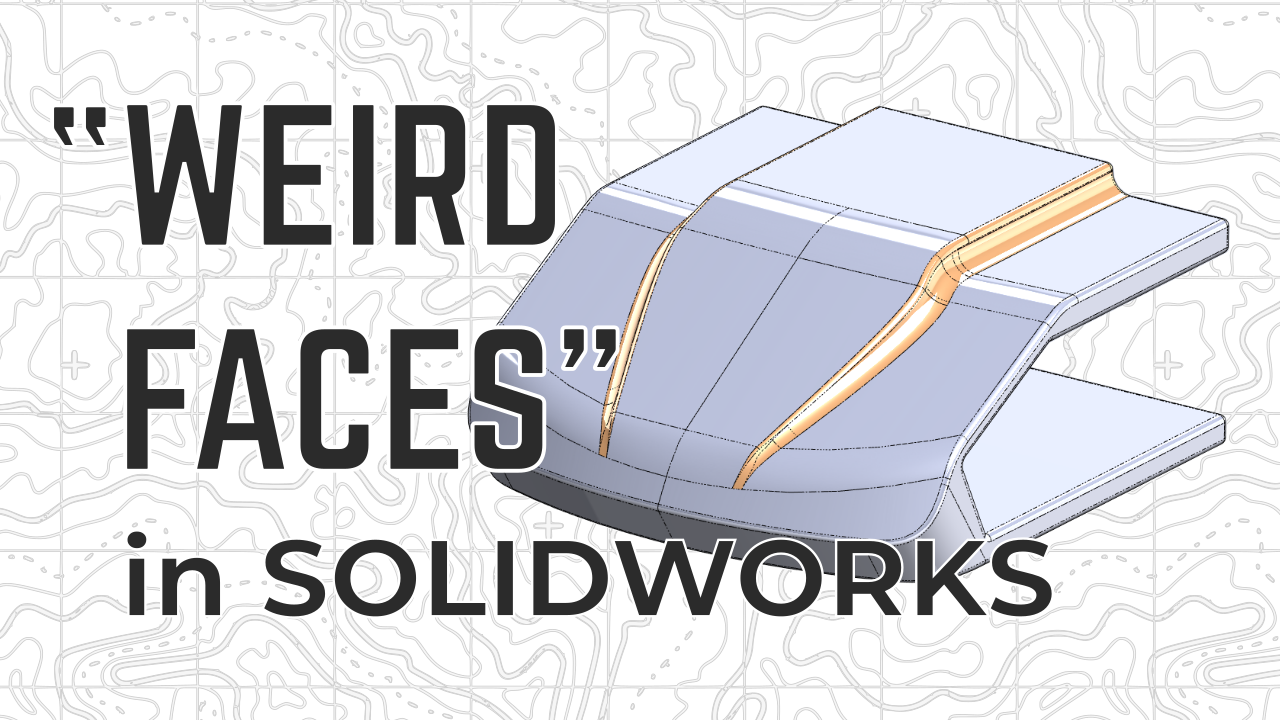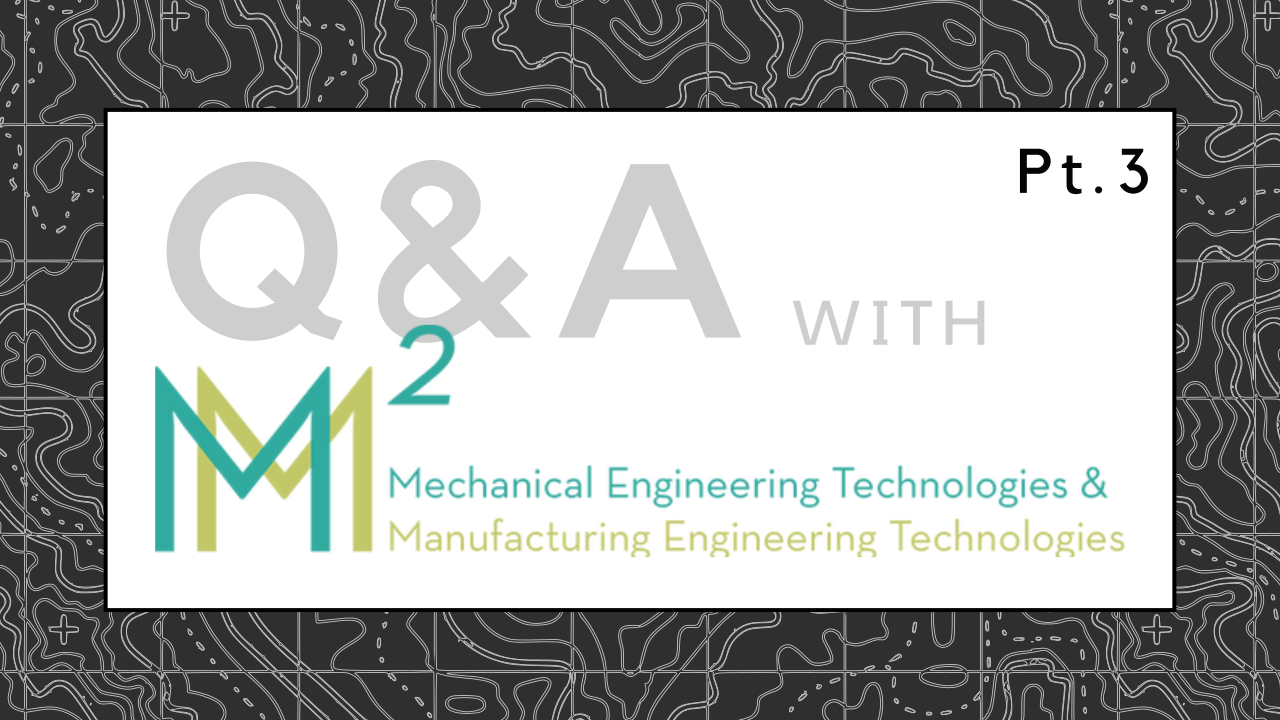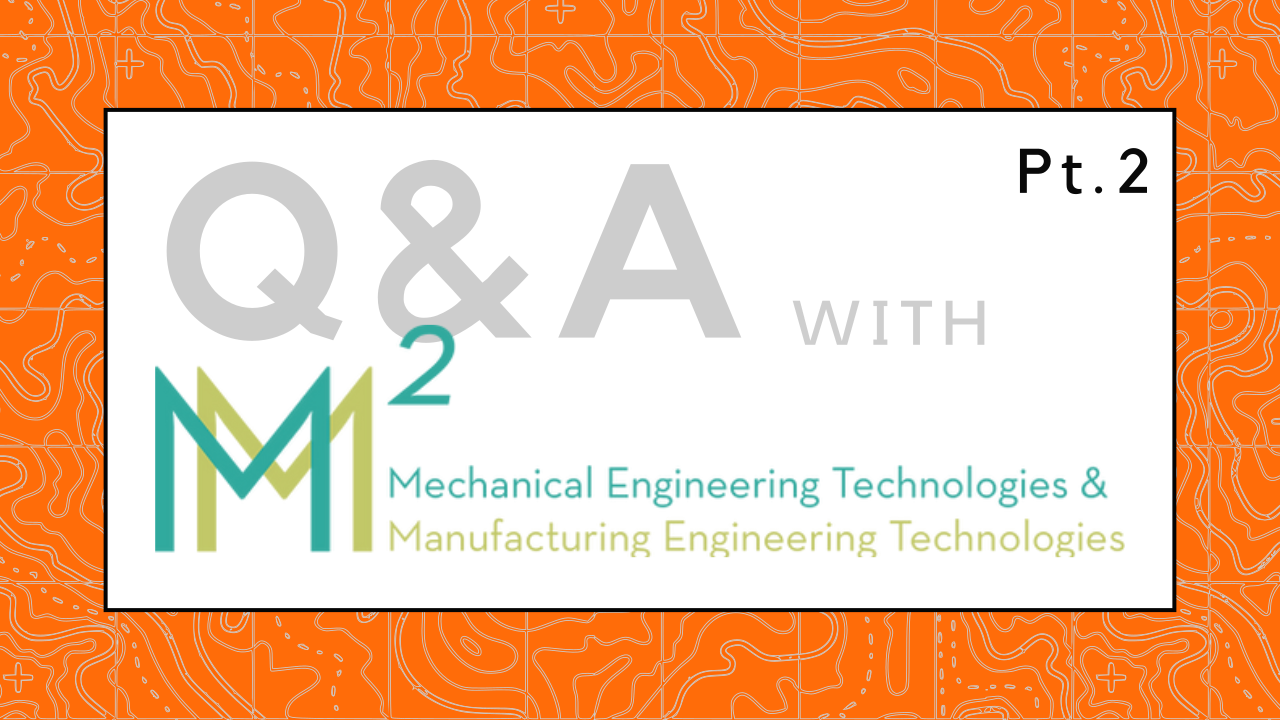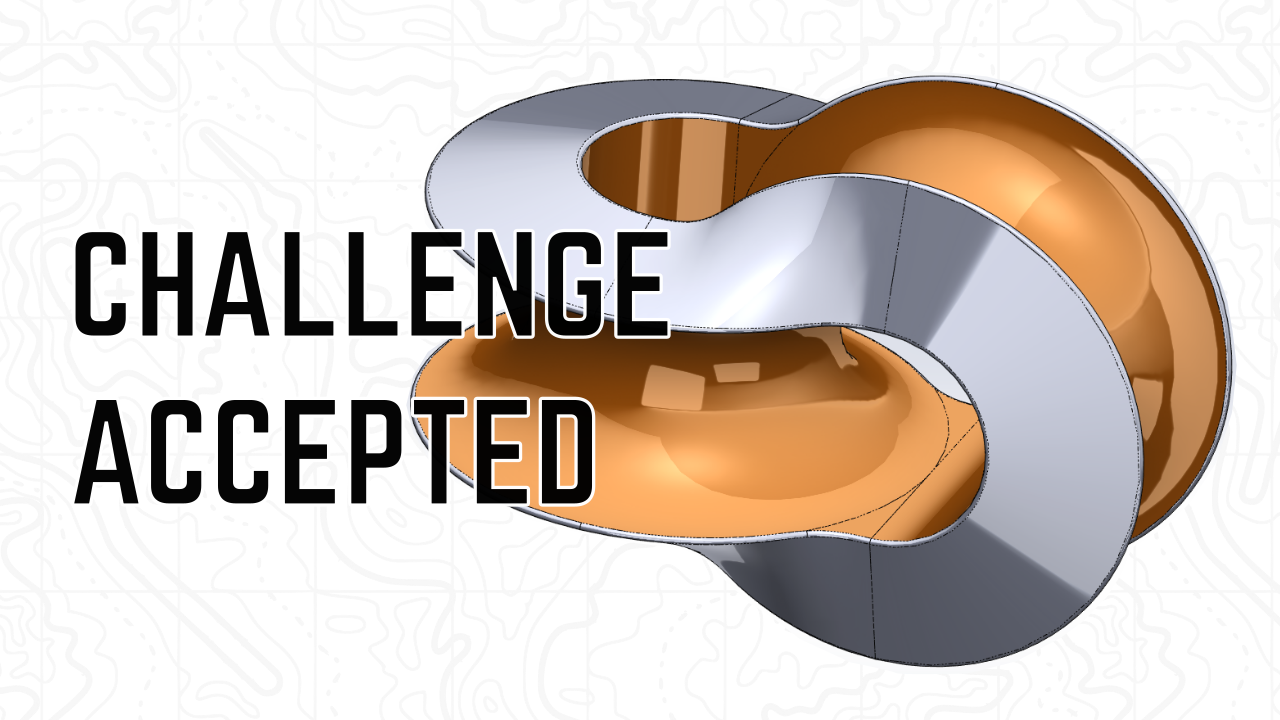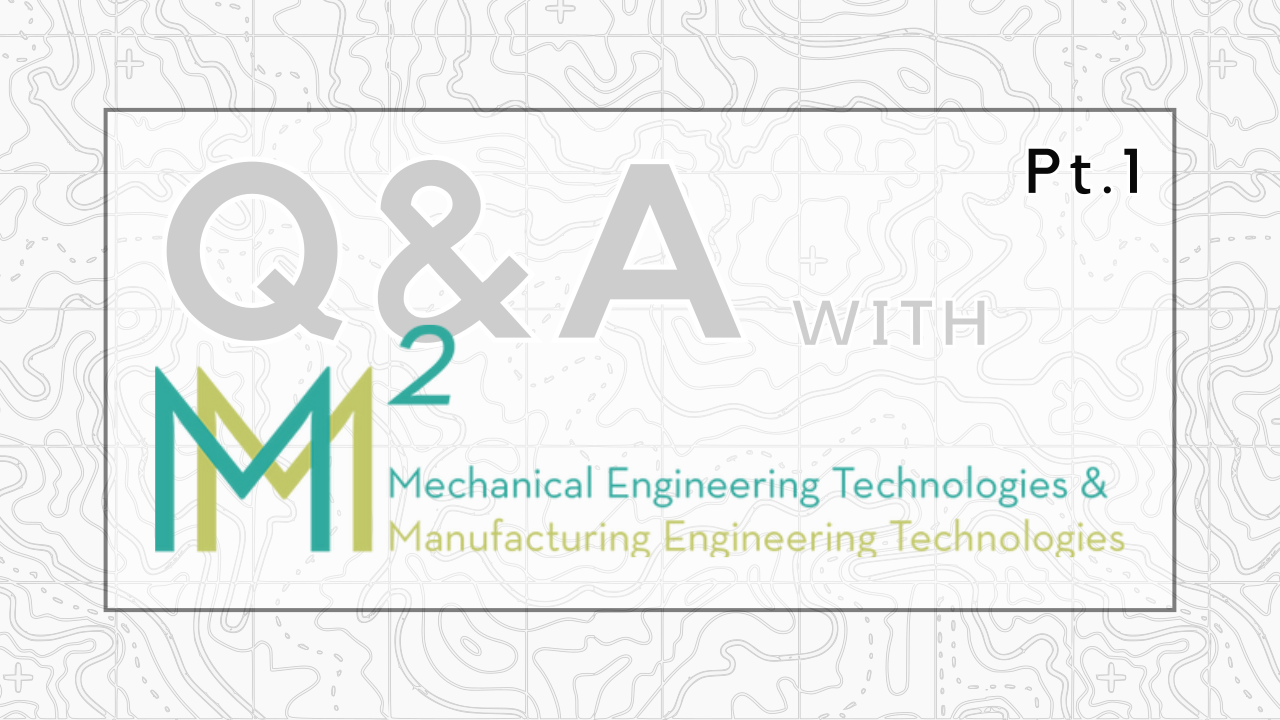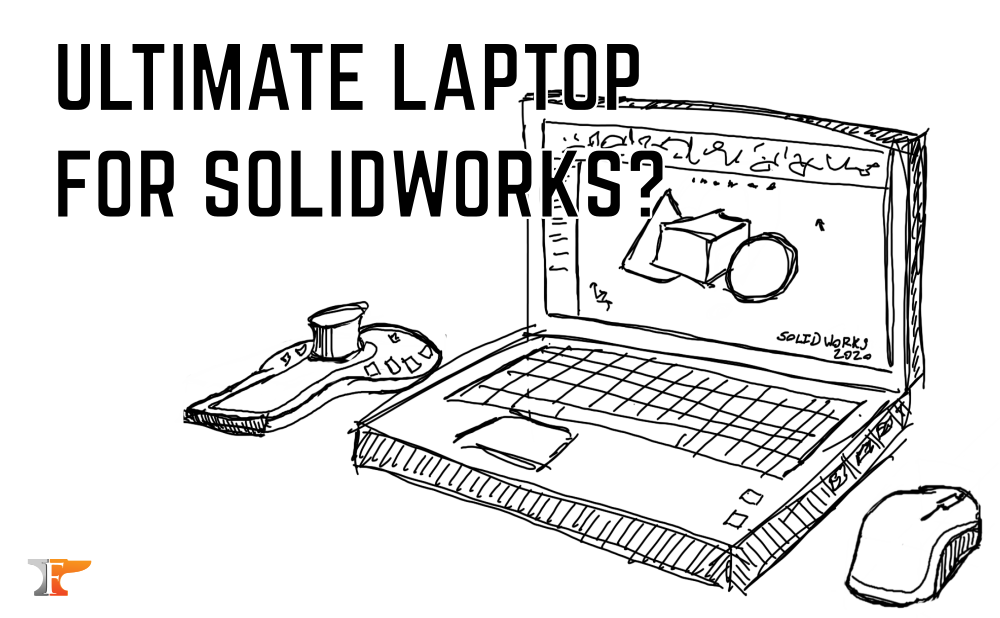BLOG
How to Align Empty Mesh Files in SolidWorks
Learn how to orient empty geometry files (graphics bodies, scans, .obj, .stl, .3mf) to the base coordinate system within SolidWorks. These workarounds help solve the “…geometry is not valid for this type of save operation” error some subscribers were getting following our previous “Perfectly Aligned .stl’s” video.
How To Use SolidWork’s Split Feature to Easily Separate a Solid Body Within a Part File
In this tutorial, we will show you how to use the split command in SolidWorks to separate a single solid body into multiple bodies. This powerful tool allows you to divide a complex shape into smaller, more manageable parts, making it easier to work with and edit. By the end, you will have a good understanding of how to use the split command to effectively divide your models.
HOW TO ALIGN .STL FILES IN SOLIDWORKS
“How do you orient new .stl files within Solidworks?” Today we tackle this highly requested question from our previous “working with .stls” video.
TOP DOWN MODELING WITH SKELETON SKETCHES IN SOLIDWORKS
Skeleton sketch top down modeling is a very robust and light weight method when trying to design complex components within SolidWorks. Today we walk through the basics of this technique and talk about some of the benefits and tips for its use.
Weird Faces: A beginner’s guide to surface modeling in SolidWorks
Today’s video is inspired by a redditor’s struggle with “weird faces”. Watch how we work through a basic surface model within SolidWorks.
Q&A with Met2 Design Competition Students Pt.3
Here is the third and final part of our recent talk with a group of students competing in the national Met2 Engineering Competition. This segment includes a variety of tips for working within SolidWorks.
Q&A with Met2 Design Competition Students Pt.2
Here is part two of our recent talk with a group of students competing in the national Met2 Engineering Competition. This segment includes a variety of tips for working within SolidWorks.
SolidWorks Simple Surfacing Challenge Tutorial
Today we go in depth on how to plan and execute a model with some surfacing elements. We discussing analyzing a reference image, planning out surfaces, controlling surfaces for fillets, and other great tips.
Q&A with Met2 Design Competition Students Pt.1
I recently had the honor of talking with a group of students competing in the national Met2 Engineering Competition. This is the first segment of out talk, and includes a variety of tips for working within SolidWorks.
ULTIMATE SOLIDWORKS LAPTOP?
It’s the most wonderful time of the year… The end of the year is closing in, and Black Friday sales are right…
Subscribe to our monthly newsletter.
CONTACT US
Copyright © 2018 Forge Product Development LLC
This site is protected by reCAPTCHA and the Google
Privacy Policy and Terms of Service apply.